Unblocked Games Extension Constructor
Build your own Unlocked Games Extension
and play games offline
Want to play unblocked games whenever you want? Build your own unblocked games extension for Google Chrome.

Want to play unblocked games whenever you want? Build your own unblocked games extension for Google Chrome.

The Extension Constructor gives you unlimited access to Unblocked Games. Download it once and use it even offline.
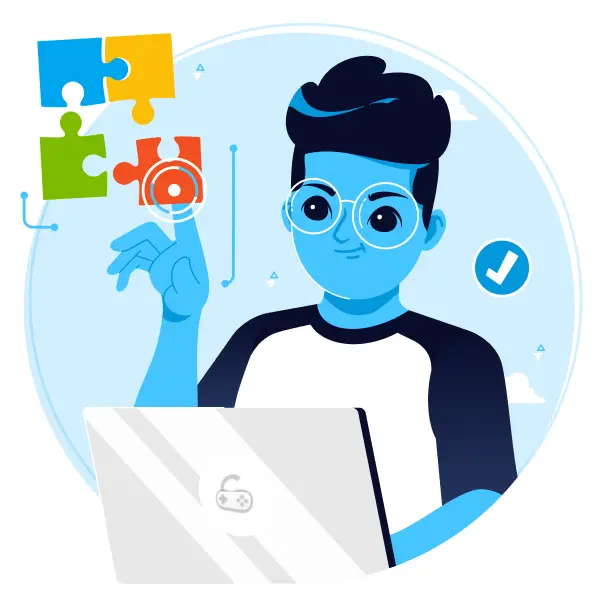
Create your own collection of Free and Unlocked games without ads using the constructor
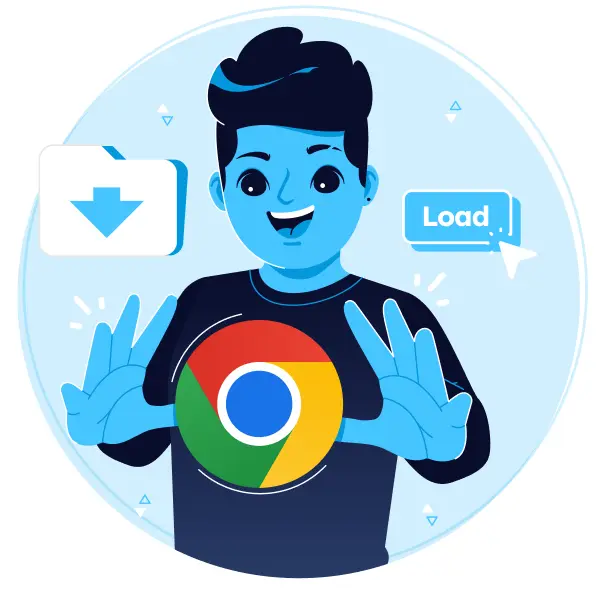
Load the archive with the extension in developer mode, and it will not be removed by Google

No internet connection required. Games at your disposal for free forever without purchases
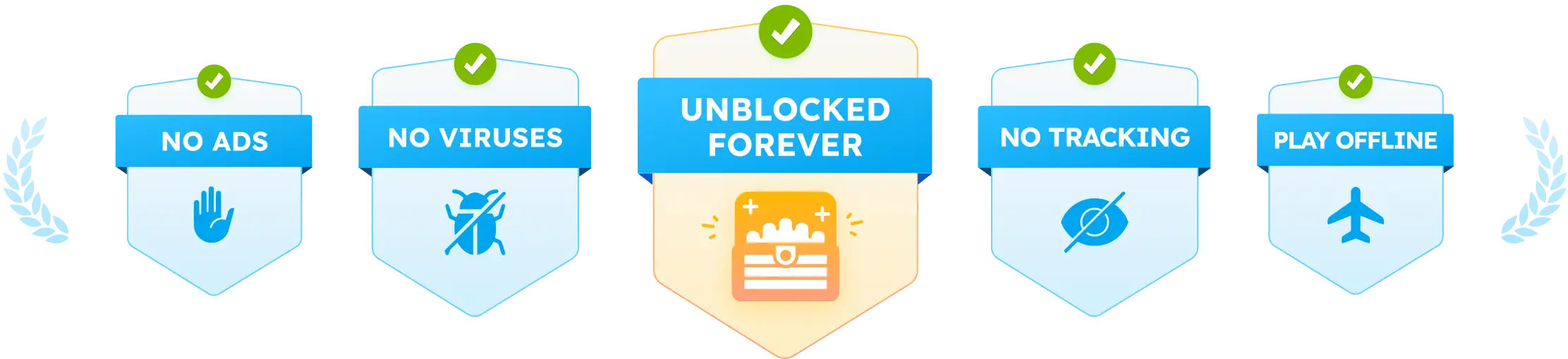
No internet connection required, No Ads an tracking. No in-app purchases. Will not be removed by Google.
Download the Extension
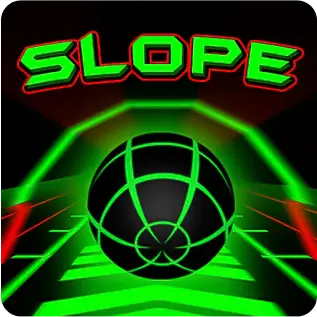
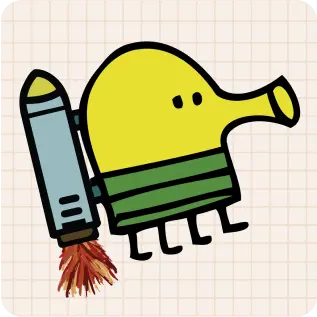
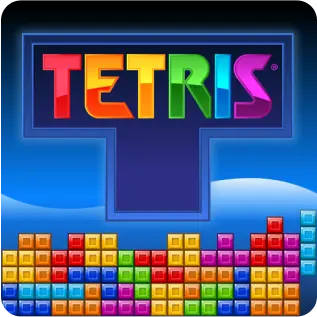









Open your browser -> 3 Dots Menu -> Extensions -> Manage Extensions
or paste chrome://extensions/ into your address bar
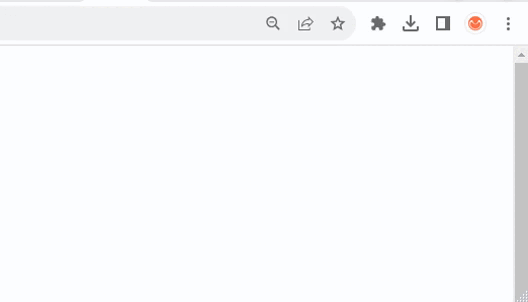
Click on toggle switch at the top right corner to enable developer mode
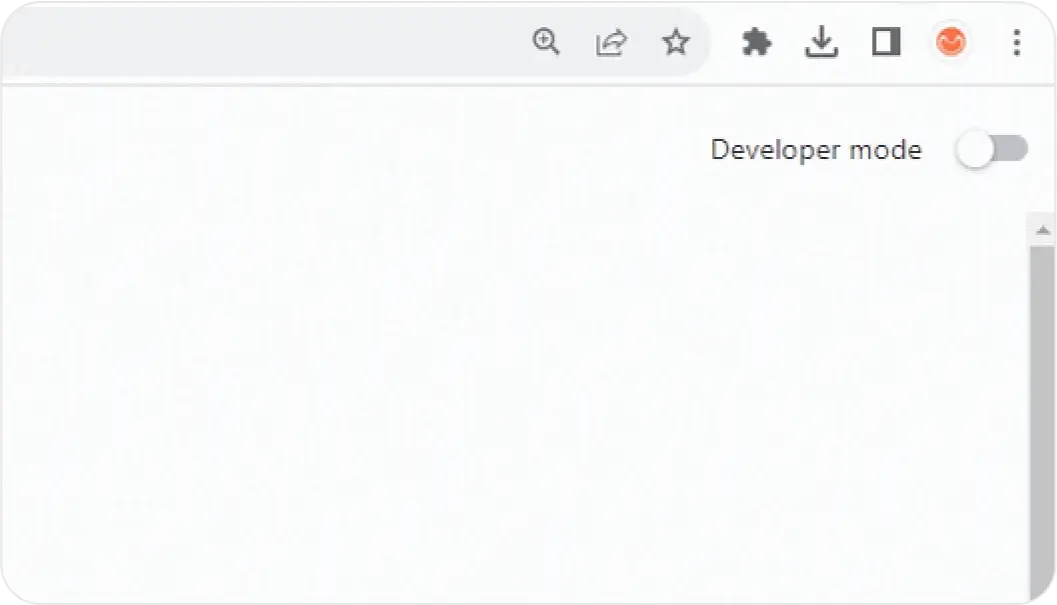
Open file explorer and drag the Extension Archive into the extension's browser tab
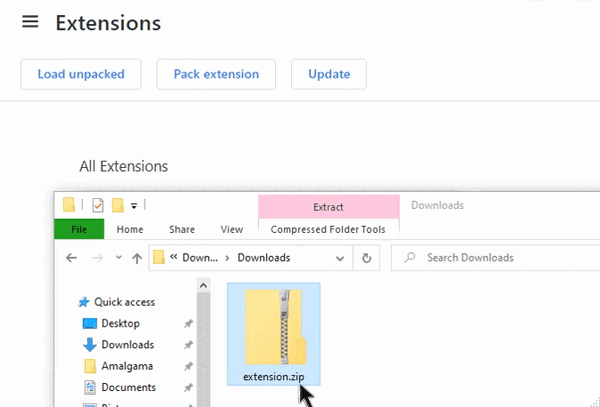
Click on the extension icon in the toolbar, in the drop-down menu find the Unlocked Games extension and click on the pin.
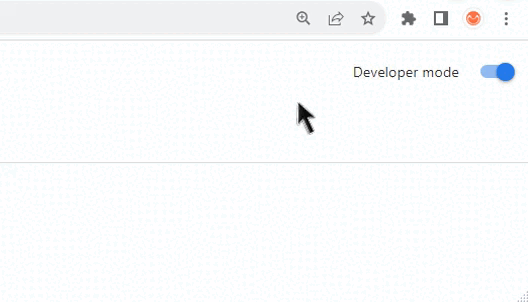
The extension provides access to a catalog of popular unlocked games.
You can create your own collection. This extension will not be removed by Google, and you will always have access to the games. You will get:
Download the archive and follow the instructions on this page. To install, you need to go to Extensions and enable developer mode. Drag zip archive to the Extensions tab. If it doesn't work, you can unzip the archive and click "Load unpacked".
Click on the Unblocked Games toolbar icon. More Games button will open the page with this constructor. You can select games and build a new extension. The old extension can be disabled after.
Go to Extensions tab (Extensions -> Manage Extensions), find Unblocked Games and click on the toggle switch.